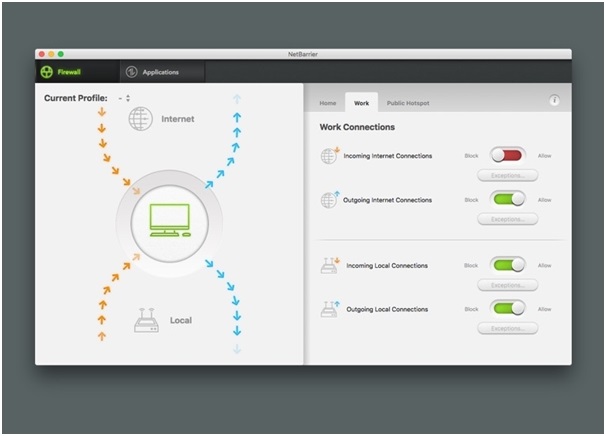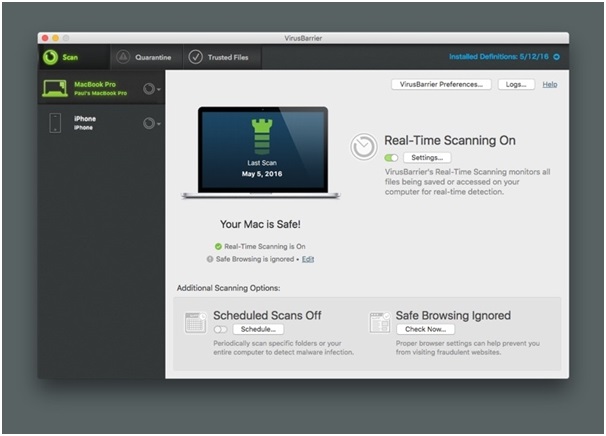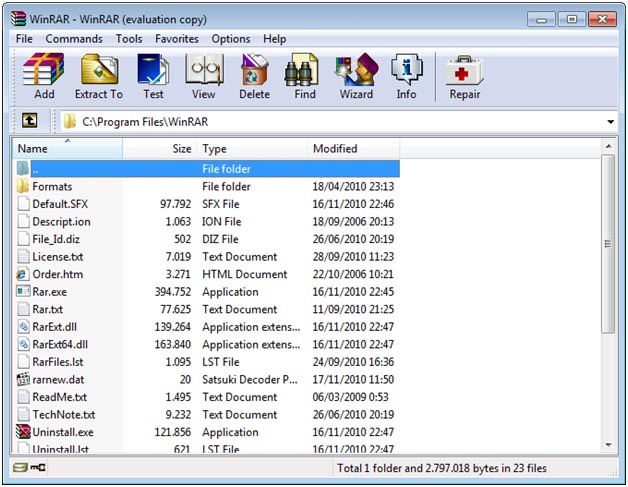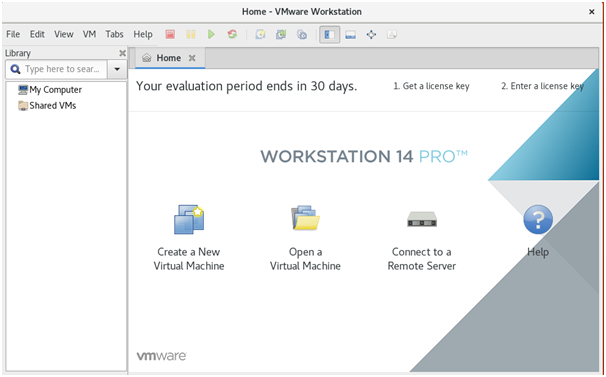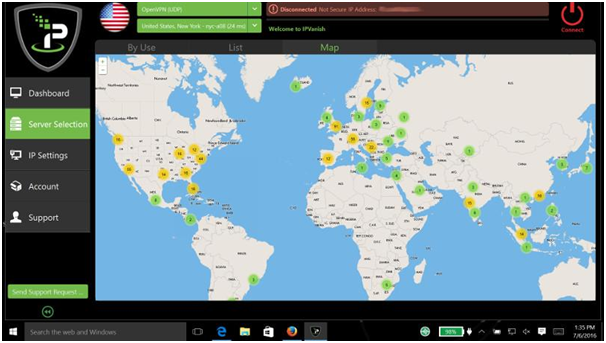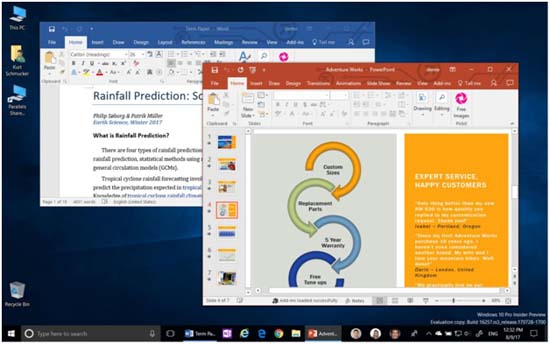Intego Mac Internet Security X9 Vs Kaspersky Internet Security for Mac: Which One Would Fit The Bill For You?
Table of Contents
Intego has been proud of its security software – Mac Internet Security X9, which has proved its worth in protecting the Mac devices from all kinds of online threats. Its antivirus characteristics shield your system from virus, spyware and malware. It has two main components – VirusBarrier and NetBarrier. While VirusBarrier is known to concentrate mainly on Mac Anti-malware protection, warding off all malware threats, NetBarrier focuses mainly on protecting the network. The majority of the Mac users believe that their device is completely safe from any virus attack. However, they are not aware of the fact that Mac OS X is in fact a vulnerable system and can be easily targeted by the cyber criminals, as is happening these days. The hackers make use of virus or malware to attack the Mac device. In addition to that, the deadly malware or spyware in order to access all the user’s details. This private information are stolen and sold illegally.
The anti-phishing feature of Mac Internet Security X9 is very effective in protecting all your sensitive information from the cyber criminals and snoopers. It guards the device and prevents the loss of valuable data as well as financial details 24/7. The security software provides real-time protection while it also aids in thoroughly scanning the whole device automatically. Scanning on a regular basis helps in keeping the system clean and safe from threats that lurk online. In case you connect an external device with your Mac device or download an application from an unknown or a remote source, Mac Internet Security Security X9 performs a complete scanning of the system to seek out any unwanted intrusion. It provides a protection for your Mac.
Intego Mac Internet Security X9: Pros and Cons
Pros
- Sleek control-center interface which makes managing actions quite easy
- No sign-up needed
Cons
- Not effective against Windows malware
- Ransomware monitoring non-existent
- Excludes native browser essential security plug-ins
What Is NetBarrier X9?
NetBarrier X9 is known to protect your device from any intrusion. It is generally combined with VirusBarrier X9, which adds another extra protection layer. NetBarrier has been designed as a two-way firewall that shields the outgoing data and information that you send to other devices via your Mac device. Online threats usually enter your device through the network and thus, have a faster and a more disastrous effect. The devices which have been connected with the same network have a high chance of getting affected too. With the change in the network connection, the network profile is automatically changed by NetBarrier X9. Hence, the network can get a brand new profile.
NetBarrier X9 helps in blocking specific connections or allowing them for chosen local devices. Aside from that, configuring the network from the net becomes quite easy with the help of this application. NetBarrier monitors all kinds of activities that a user carries out online and prevents the intrusion of spyware. In fact, the application works a strong firewall which prevents virus from attacking your device. Hackers usually implement stubborn malware or spyware when they have to target your Mac or any other device that is on the same network. The virus which iks spread across the network infect and and takes your device under control. Thus, it becomes quite easy for the remote hackers to steal all your sensitive information such as your banking information, your login details, your password, identity number, et al. The data is further sold out to garner a hefty sum and users find themselves facing a huge financial loss.
What Is VirusBarrier X9?
This application has a strong potential as far as prevention and removal of Mac virus is concerned. Malware, Trojans, worms, hacking tools, scareware, keyloggers, and adware can have a devastating effect on your system. Since, a number of Mac users don’t have security software installed in their system, their device becomes all the more vulnerable to online attacks. The system becomes an easy target for the hackers and snoopers. The moment you connect your Mac with the internet, it becomes prone to virus attacks. Hence, having an antivirus installed in your device becomes mandatory. VirusBarrier has a major role to play in acting as a barrier to these online threats. In case your Mac device is infected with virus, malware, and spyware, it automatically becomes a good medium for the other devices to get infected. Similarly, if you connect any external device to your system, the files and documents stored in it would also get affected inevitably. VirusBarrier X9 helps in recognizing and eradicating the virus.
After the virus is eliminated, the Mac device becomes clean and ready to operate smoothly. You can quick-scan your device on a daily basis. An all-round real-time protection is guaranteed via VirusBarrier X9, which runs a full scan of all your files, documents, programs, applications, and monitors all the online activities. Its main responsibility is to make ensure that your system is hassle-free and and protected. The junk emails generally contain the virus, spyware, malware, and Trojans. The moment you open the emails, your Mac gets exposed to them. The application scans all your emails before you access them and detect any unwanted struff from intruding into the archive files. If external drives are connected to your Mac device, the application will scan it first and in case of any malware or virus being found, you will be get notified with an email from Intego themselves. Not only Macs, VirusBarrier X9 can also detect and scan iOS devices and prevents virus from getting an access into the device. The application is very effective in eliminating any kind of virus attack and has gained the favor of the critics and reviewers.
Kaspersky Internet Security for Mac Review
Kaspersky has brought some antivirus products in the market that has held up the company’s long tradition of a high-quality protection to your device. Kaspersky Total Security provides file backups as well as a password manager. Along with an efficient browser and parental controls, the internet security software has all what it takes to be one of the best antivirus products. Like all the products launched by Kaspersky, its Internet Security antivirus supports Windows 7 to Windows 10. Kaspersky Anti-virus comes with a spyware protection and anti-phishing features which has the ability to scan emails and scans the system for any vulnerability. Aside from that, it also has a gamer mode which can minimize any kind of interruption.
Kaspersky Internet Security for MAC has several features such as webcam protections, an efficient web browser, parental controls, antitheft software, and even boasts of around 200 MB of secure data in a day over a virtual private network. Internet Security also has the ability to supervise each and every device on the home network. It can prevent unwanted software from getting installed on your device and possesses browser add-ons which can rate the websites as per their safety quotient. The product from Kaspersky can even block banner ads and the license includes Kaspersky software for different operating systems such as Android, Mac, and iOS.
The malware protection offered by Kaspersky comprises of three main components such as behavioural monitoring to identify unknown malware, file scanning to detect online threats, and a cloud-based analysis of any kind of wanted and suspicious that has been uploaded from a user’s device.
The improvements in the software developed in 2021 have been ample. Among them, the improvement which has caught the eye of the users is its ability to scan and detect malware that can infect the device’s running memory. Kaspersky Labs offers updates to all its users. With the program having more than two scan-intensity settings, the user can have a control on the program’s access.
Antivirus Performance
The Windows antivirus products launched by Kaspersky make use of an identical malware technology and their malware detection and removal abilities have been tried and tested in the labs. The detection is absolutely well-adjusted and is known to detect maximum malware without giving out any misidentification. In several tests that have been run for a year, Kaspersky Internet Security and other antivirus products have been known to detect more than 95 percent of online threats, especially malicious websites.
In real-world tests carried out by AV- Comparatives, over a span of five months, Kaspersky Internet Security has detected malware and virus, almost 99 times out of 100. This implies that ordinary users don’t need to rack their brains on the security of their device.
Security and Privacy
The defensive abilities of Kaspersky depends mainly on which product, you are laying their hands on. You will come across an on-screen keyboard when you are using Kaspersky Anti-virus. This particular keyboard defends your vital passwords, specifically from keylogging malware and runs a vulnerability scan that detects any outdated software.
The software prevents unwanted software from damaging the system and adds several features such as webcam protection, parental controls, and browser extensions that are completely secure. Kaspersky Total Security incorporates a password manager and software that acts as a backup. The Internet Security as well as Total Security boasts of a two-way firewall that supervises the entering as well as exiting traffic from your system. Both of them offer the Safe Money secure browser plugins for various SEOs such as Internet Explorer, Mozilla Firefox, and Google Chrome. This shields all your financial details and bank transactions that you have been doing online.
Kaspersky Internet Security 2021 for MAC comes with parental controls that help you monitor your kid’s online activities. You can also block any kind of offensive material that can have any negative impact on your children and set a time limit for them. Kaspersky has added a feather in its cap by introducing the Safe Kids service, which helps you to find out the location of your children and keep a keen eye on their calls and messages. This has been specially designed for the Android users.
Total Security 2021 boasts of a Password Manager which has the ability to store ample amount of a user’s login credentials and and transfers them to the form fields. Total security also has backup software. However, the online storage is supposed to be of only 2GB, which doesn’t sound sufficient. If your Windows has excessive malware, there are high chances that it won’t function smoothly. Rescue Disk by Kaspersky has a big role to play her, as it can disinfect the whole system. All you need to do is place the software in a flash drive or a DVD and boot your device from that.
Performance
The OpenOffice benchmark test measures the overall effectiveness and impact of Total Security. It checks the time it generally takes to match around 20,000 addresses and 20,000 names in a particular spreadsheet. In comparison to the previous programs launched by Kaspersky, Internet Security 2021 is considered to be a kind of a resource hog when it runs in the background. However, during scanning the system, it was a bit lighter. The program’s system demands are or more or less moderate.
Interface
Internet Security for MAC 2021 has an interface which lighter than the previous ones. When the system is at risk, the green check mark located at the top of the screen turns to a red ‘X’, while you will come across a list of to-do things such as a software update and setting up backups at the right.
Safe Money, Scan, Parental Controls and other important features of the program are highlighted on the home screen itself. In case you want to know about the expiry of your subscription, you need to look at the bottom of the screen.
Intego Vs Kaspersky: Features Comparison
| Feature | Intego Mac Internet Security X9 | Kaspersky Internet Security for Mac |
| On-Demand Malware Scan | Yes | Yes |
| On-Access Malware Scan | Yes | Yes |
| Website Rating | No | Yes |
| Malicious URL Blocking | No | Yes |
| Protection From Phishing | No | Yes |
| Firewall | Yes | Yes |
| Parental Control | No | Yes |
Intego Vs Kaspersky: What Real Users Are Saying?
Although Intego Mac Internet Security X9 lacks some of the advanced features that the Kaspersky Internet Security for Mac boasts of, it stays ahead of competition as it’s specifically designed for Mac. Kaspersky, on the other hand, is known for its diversified solutions for both Mac and Windows users. We looked into some Mac user forums and found out that users are quite impressed about the minimal system impact of the Intego product. Plus, it comes with a host of added features, which is why it has apparently won the hearts of many users.
Intego MAC Internet Security X9 Discounts And Promo Codes
Intego MAC Internet Security X9 has been consistently a favourite of Mac users worldwide. If you want to secure your Mac or have better parental control along with browser control, the software suite has no better alternative. If you want to buy it at a marked down price, you should look for Intego MAC Internet Security X9 promo codes and discounts online. Fortunately, Intego never fails to understand the mood of their existing and potential customers and always rolls out exciting offers ahead of major festive seasons. Aside from that, you can also expect some discounts ad special offers all throughout the year as the brand strives to get the competitive edge almost all the time, as it is expected.
Here’s how you can use Intego MAC Internet Security X9 coupon codes. Simply copy a code from here and go to the website of the merchant. Choose the product you want to buy, and fill up the form. You will be able to locate a field which asks for the promo code. Paste your code in the field and wait for the coupon to be validated by the in-built system of Intego website. Once the code is approved, you will get to see a special price reflecting in the final billing amount. Go ahead and enjoy your discount.
If you do not want to miss out on the special offers and seasonal discounts offered by Intego, along with the Intego MAC Internet Security X9 discount codes, you can just subscribe to our newsletter and stay updated about the latest offers from the leading Mac security solutions provider. However, when using a promo code, always check its validity from the official website of the software company. This way, you will always be able to snag a discount with complete peace of mind.